Technological advancements have forever altered how we interact with each other in the modern age. From the proliferation of mobile devices, way back to the creation of the internet, we’ve witnessed a number of seismic innovations revolutionizing the consumer experience.
Yet these extraordinary breakthroughs are inherently flawed, for they’ve forsaken an entire subset of the population: the disabled. Improving accessibility and digital inclusion is an important and achievable goal—and the natural next step in the ongoing evolution of technology in the service of a diverse and complex society.
What Is Accessibility & Digital Inclusion?
The mission behind accessibility and digital inclusion is geared toward granting everyone, regardless of disability, a chance to access, understand, and interact with online content. Such improvements elevate usability on a global scale—enabling people with blindness, low vision, hearing impairments, cognitive and motor challenges, and all disabled users to utilize and enjoy every aspect of the online experience. This often involves the use of assistive technologies, such as screen readers, Braille, and special keyboards for navigating websites and applications across the internet.
Blind & Low-Vision Individuals & the Need for Accessibility & Digital Inclusion
Perhaps the most crucial element to redesigning the web is understanding how the internet discriminates against people with disabilities. For example, you might think you know how blind and low-vision individuals navigate the web, but until you’ve conducted research—and actually consulted with them about their many challenges—you really don’t know much at all.
It’s safe to assume that sighted people are heavily involved in product design and development. During user research, visually impaired people are rarely the demographic targeted by the builders. This leaves a vast gap between what is developed and what is actually helpful for blind and low-vision users.
Bradley Rikard of the Denver-based nonprofit Blind Institute of Technology has experienced the difficulties of navigating an inaccessible internet firsthand. Legally blind, Rikard recalls struggling with unresponsive browser zooming and inadequate Windows OS font sizes, among other features.
“My face would be pressed up against my laptop screen, it was very difficult to use, and I wouldn't describe it as accessible,” he tells InclusionHub.
For completely blind users who rely on speech-to-text or screen readers, a “very simple thing that developers can do is go through a website with free [open-source] software,” such as NonVisual Desktop Access (NVDA), “which is a free screen reader, and just see if you can navigate your website using just a keyboard, because that's what screen reader users use,” explains Rikard. “And see, for example, if you have images on your website, are they descriptive to someone using a screen reader? Oftentimes, people forget that piece.”
A critical component of any company’s continued success is positive experiences shared by all customers. The keyword here is all. As we’ve advanced through modern times, remaining ignorant to the needs of any segment of the population is no longer excusable—businesses must practice all-encompassing inclusion in customer service, marketing, and overall user experience (UX).
Whether you lead a department, or an entire organization, you need to ask yourself this key question: “If a customer is blind or visually impaired, do my employees know how to best assist them?”
By 2017, there were an estimated 32.2 million Americans with vision loss—and with the rise in age-related macular degeneration, diabetes and dozens of other causes of visual impairment, these numbers are simply going to grow. Worldwide, the figures are staggering: In 2019, the World Health Organization published its first “World Report on Vision,” estimating that at least 2.2 billion people are living with a visual impairment.
These health trends alone are testament that blind and low-vision individuals should never be considered a fringe group of users—rather, part of yet another growing demographic shamefully closed off from the internet.
Improving accessibility shouldn’t be an afterthought, either, explains Rikard, stressing that involving those with disabilities in each stage of the UX design process is critical.
“Oftentimes, people treat accessibility as kind of a Band-Aid fix where, ‘Okay, we have this finished product, let's just slap it on at the end,’” he says. “And maybe you can make some improvements. But if you incorporate people with disabilities and an awareness of their unique use cases in every stage of the UX design process, you're going to create a more accessible, usable product, not only for those people who have disabilities, but for everyone. And in the long run, from a business perspective, it tends to be more cost-efficient in terms of finances and allocation of time and resources.”
Customer Service, Legal Ramifications & Moral Obligations
Accessibility is customer service. Therefore, when some of the basic accessibility requirements aren’t being met, customers with disabilities will likely look elsewhere for a company with the necessary tools and technologies in place. That’s right: Neglecting accessibility and digital inclusion is akin to deploying subpar customer service—your customers seek out companies with services that guide them in a pleasant and satisfying way. If you are overlooking people with disabilities, you’re alienating and rebuffing millions upon millions of potential customers.
An organization with a philosophy centered around accessibility has access to larger swaths of the market. According to the nonprofit American Institutes for Research, working-age people in the United States with disabilities have $490 billion in disposable income and $20 billion in discretionary income. Statistics from the Centers for Disease Control and Prevention state more than 60 million, or one in four adults in America, live with some form of disability—representing a significant amount of money left on the table by retailers and service providers with non-accessible and non-inclusive websites.
Aside from the financial motivation for a company to cast as wide a net as possible into the market, there are also legal reasons to implement accessibility features and services at your company. Maintaining websites and online assets that are not designed with accessibility and digital inclusion in mind could potentially leave your company in violation of the Web Content Accessibility Guidelines (WCAG), as well as Title III of the Americans with Disabilities Act.
In 2013, tax preparation firm H&R Block was the subject of a complaint filed with the U.S. Justice Department’s Civil Rights Division and U.S. Attorney’s Office for the District of Massachusetts. It alleged the tax preparer failed to provide adequate options for people with vision, hearing, and physical disabilities. H&R Block resolved the issue, and was commended for taking steps to improve its services.
“For those with disabilities, an inaccessible website puts them at a great disadvantage and further perpetuates a feeling of dependence and reliance on others,” U.S. Attorney Ortiz said after the resolution. “With thoughtful and proper web design, businesses and organizations can have a great impact on the daily lives of people with disabilities who, like everyone else, seek to enjoy the benefits of technology.”
Finally, there’s the question of morality. It’s clear that accessibility is not merely about checking boxes and meeting guidelines. Making your company digitally accessible and inclusive to everyone is simply the right thing to do. Doing so ensures your company helps users with disabilities achieve goals otherwise extremely difficult, or even impossible, to accomplish.
Mike Hess, Blind Institute of Technology’s founder, works with the private sector to educate and put people with disabilities in positions to get hired, while also providing training so businesses improve accessibility.
“We teach their developers, their project managers, their business units, just how easy it is to implement accessibility into their digital ecosystems,” he explains. “So we are the only entity that's doing this train-the-trainer model, because, again, from our aspect, when your environment is accessible, it's a lot easier to talk about employment.
“We work with really, really, really large organizations who are able to quantify—they're able to prove unequivocally that making a digital environment completely accessible is less than an additional 3-percent level of effort,” he continues.
The internet is an incredibly important resource, for multiple aspects of life. There are educational benefits, along with employment opportunities, governmental functions, commercial interactions, healthcare resources, recreational features, and so much more. It's imperative that the web is entirely open and accessible to provide equal access and opportunity to people with diverse sets of abilities.
In fact, access to information and communications technologies, including the internet, is defined as a basic human right by the United Nations Convention on the Rights of Persons with Disabilities.
Design Features That Help Blind & Low-Vision Users Access the Internet
The internet is an inherently visual medium, and as such, the web is full of sites, tools, and apps that are practically useless for blind and low-vision users. Websites use a combination of background colors and foreground visuals that can potentially make pages unreadable for the visually impaired, specifically colorblind users.
When considering accessibility and digital inclusion for blind and low-vision users, there are a set of basic approaches designers and developers can implement to ensure their websites’ features benefit everyone. Take a look at our list below. Please note that these aren’t the only blind and low-vision features websites need to be totally accessible—but they’re good places to start.
Use Of Color
Ensure that color is not used as the only visual means of conveying information, indicating an action, prompting a response, or distinguishing a visual element. Oftentimes, a website will utilize color to communicate certain information, such as highlighting required fields, warning messages, and charts with color-coded results. For some users, such visual cues are insufficient. This includes people with colorblindness, partial colorblindness, partial sight, and color perception degradation due to age.
Contrast
Site visitors with low vision should be armed with the features they need to perceive text content on a color or image background—mainly, they need an acceptable level of contrast. Determining the contrast ratios of your text elements can require a little math.
Check out this helpful tool from online color palette combination contrast tester Colorable.
Resize Text
Low-vision individuals should have the ability to increase text size in content so they can read it. Enable users to scale text to at least 200 percent so that it can be read by people with visual impairments without the use of assistive technology, such as a screen magnifier.
Text Spacing
The amount of white space between characters can alter how easy—or difficult—it is to read text on your website. Users must be able to adjust line height to at least 1.5 times the font size, letter spacing to at least 0.12 times the font size, and word spacing to at least 0.16 times the font size.
Audio Description
It’s important to provide full descriptions of all visual information, including context, actions and expressions of actors. Blind and visually impaired users could potentially miss out on crucial information without these. As such, steps should be taken to ensure users can access all the content of a site, not just its audio components.
As stated above, there are many more features that should be added to develop a fully accessible website. Making the case for blind and low-vision accessibility on all web assets can sometimes be difficult within an organization.
Making the Case for Blind & Low-Vision Accessibility in Your Organization
Creating a case for blind and low-vision accessibility sometimes means reaching out to the main decision makers of your organization, or simply, those controlling the budget. The shift takes time and energy—two resources that often come with significant price tags.
What does that mean? Well, you might need to convince the powers that be to make the financial commitment necessary to become more accessible in the customer service realm.
Let’s take a look at a few tactics that aim to convince others to make accessibility a company-wide priority.
Start With Empathy
It can be difficult to fully understand the hardships associated with a visually impaired lifestyle unless experienced on a personal level. For example, sharing statistics that illustrate how many people need visual assistance only goes so far—it’s the stories of real people and the difficulties they face navigating the internet on a daily basis that tend to truly resonate. Share stories of those you know or videos of people with disabilities using accessibility technology to their advantage. One such resource featuring a wealth of information in this vein is Microsoft’s Inclusive Design, which offers multiple videos and booklets on accessibility and how it can be applied throughout an organization, not just in web design.
Take A Step-By-Step Approach
There’s something to be said for small, incremental wins. Make a blind and low-vision accessibility plan that addresses one priority at a time. Starting small and first implementing the most crucial digital changes to make your organization’s web presence more accessible can give you a sense of real progress. A victory early in the process could help motivate your team to make more changes, each one bringing you closer and closer to full accessibility.
Find The Financial Benefit
Money talks, and—well, you know the rest. Consider the tactic of explaining that not fashioning your online resources with accessibility and digital inclusion in mind could potentially cost your company money in the long run. This is especially helpful in situations where an organization has reservations about allocating the budget toward an accessibility overhaul geared to blind and low-vision inclusiveness. Let’s say your competitor is way ahead of the curve in terms of accessibility. They will dominate the market. Make the case that accessibility keeps blind and low-vision customers in the picture, which leads to market opportunities, and thus, robust profits.
Making the case for accessibility and digital inclusion can be difficult in some organizations. Overall, you should present this in a way that makes your company’s decision makers understand the pitfalls of an inaccessible website from the point of view of users. If that doesn’t work, appeal to the higher-ups’ proclivities for not losing out on customer dollars.
Takeaway
The tools exist to create a digital landscape that is accessible and inclusive of everyone. It might take a little hustle to get it all redesigned and ready for access, but it’s crucial to leveling the playing field for all web users, avoiding potential legal action that could bust your bottom line, and ensuring your products and services are available to every potential customer.


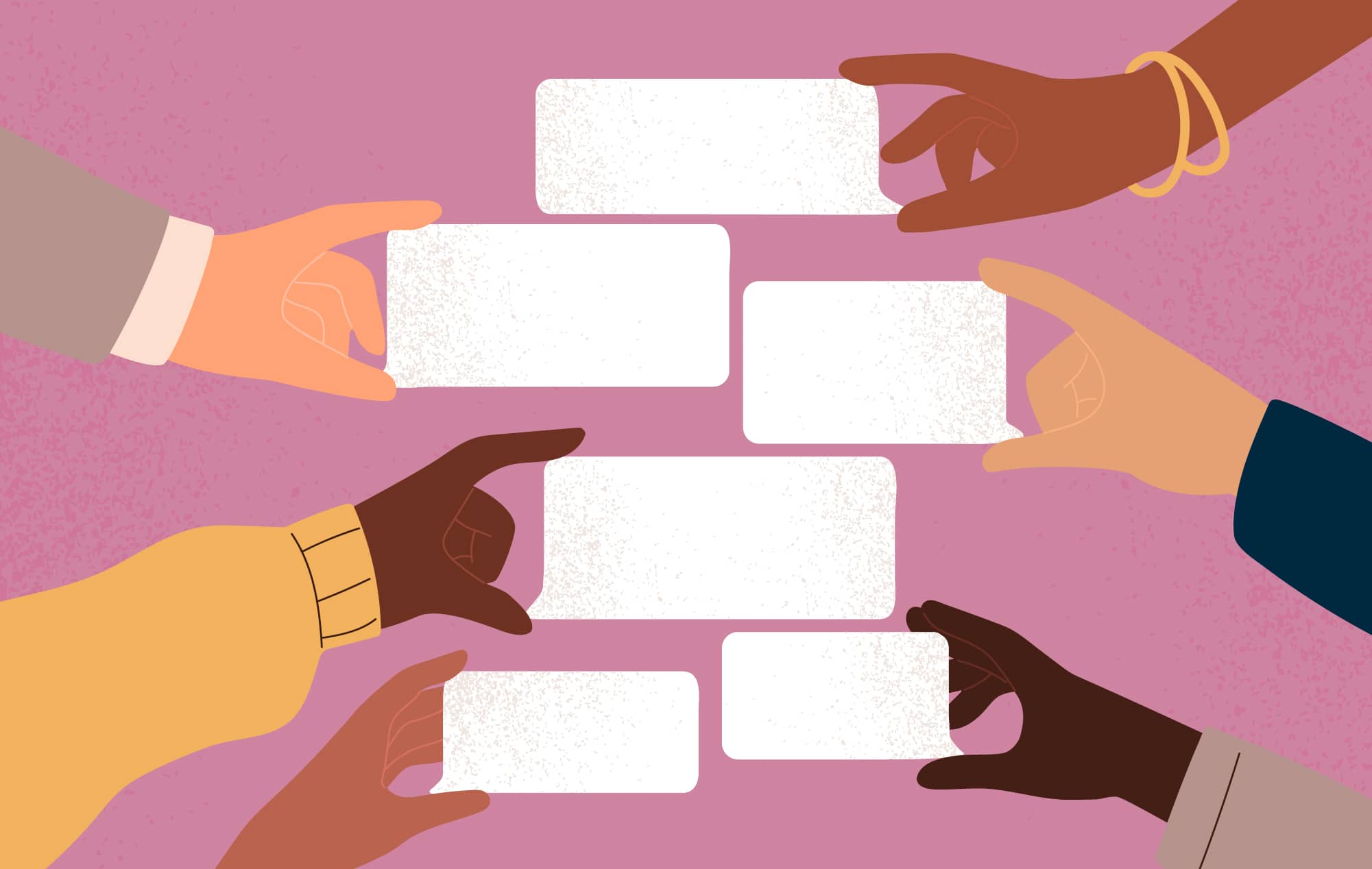
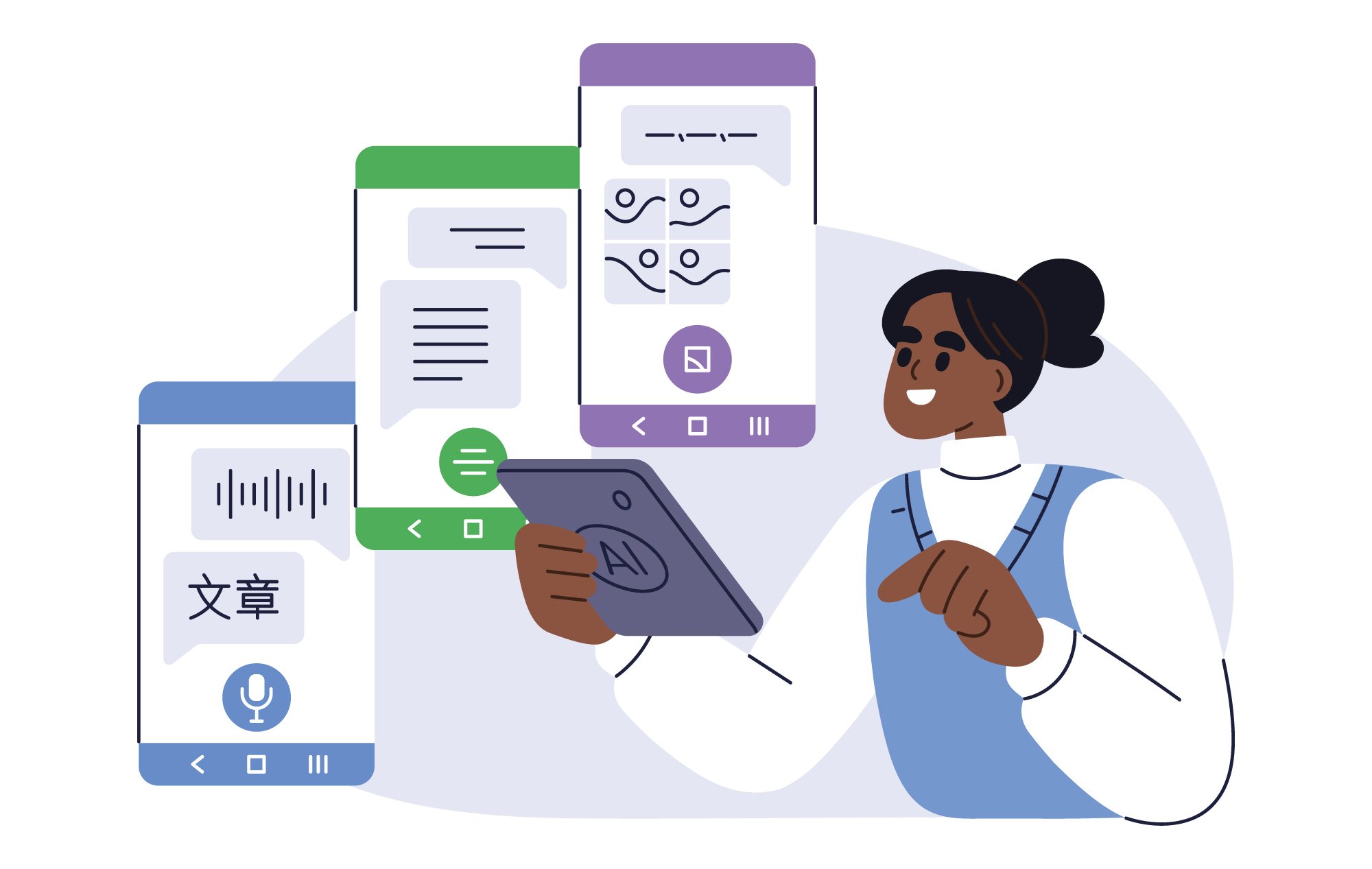


Leave a Comment